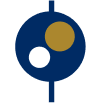One of the most handy resources we have here at CCF, apart from the important and insightful research and reports from my colleagues, is our interactive state maps. These maps provide an in-depth look into Medicaid and/or CHIP health coverage for our children and families — narrowing down percent of children and adults served in each state, county or congressional district, thanks to the hard work of Karina Wagnerman. It’s a great resource for you to demonstrate the importance of Medicaid and CHIP to children and families in your community.
In this blog, I wanted to share more about how you can use these maps and data in your own work. You can easily embed them on your website by following these directions:
- To find the map you would like to use, hover over the State Resources menu at the very top of the website. From there, you will see a drop-down list appear.
- Select the map you want, or select 2015 Maps and Data to view information from 2015.
- When you have your map open, you can hover over the entire map to see different coverage rates.
- If you want to embed the entire map into your website, follow these steps:
- Select Embed Map on the upper right-side of the map.
- Copy the highlighted code and paste it into the editing portion of your website.
- You can also select the link by copying and pasting the URL in between iframe src=“LINK”.
- If you want to embed a specific state into your website, follow the same steps, but first select the state your would like to use using the upper left-side drop-down list.
And that’s about it. To get started embedding our state maps, make sure to visit our State Resources. Feel free to contact me if you need help.